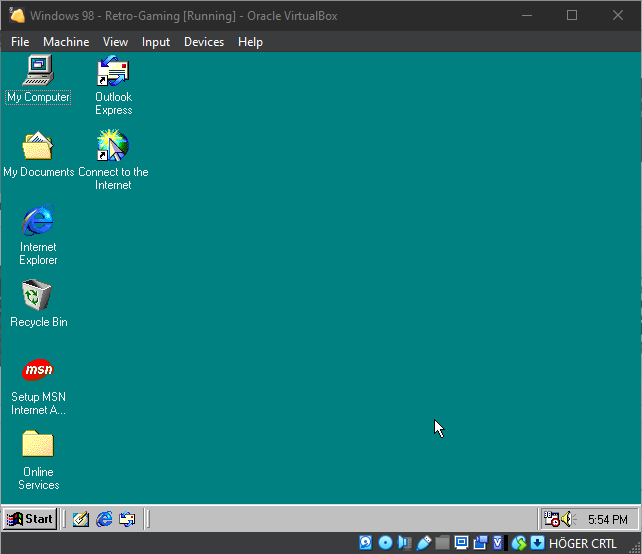Being immersed by technology from a young age, I believe I have been fortunate to own a myriad of different computers thus far. Those that stick out to me being the first (family) computer running Windows 98, the time where I strayed to using an iMac briefly to then resort with computers running Windows OS’s again. In the future, it is likely that I will relocate to Linux for personal matters. At least when I will straighten out my very specific gaming reasons.
Nevertheless, that will not be the rantings for today.
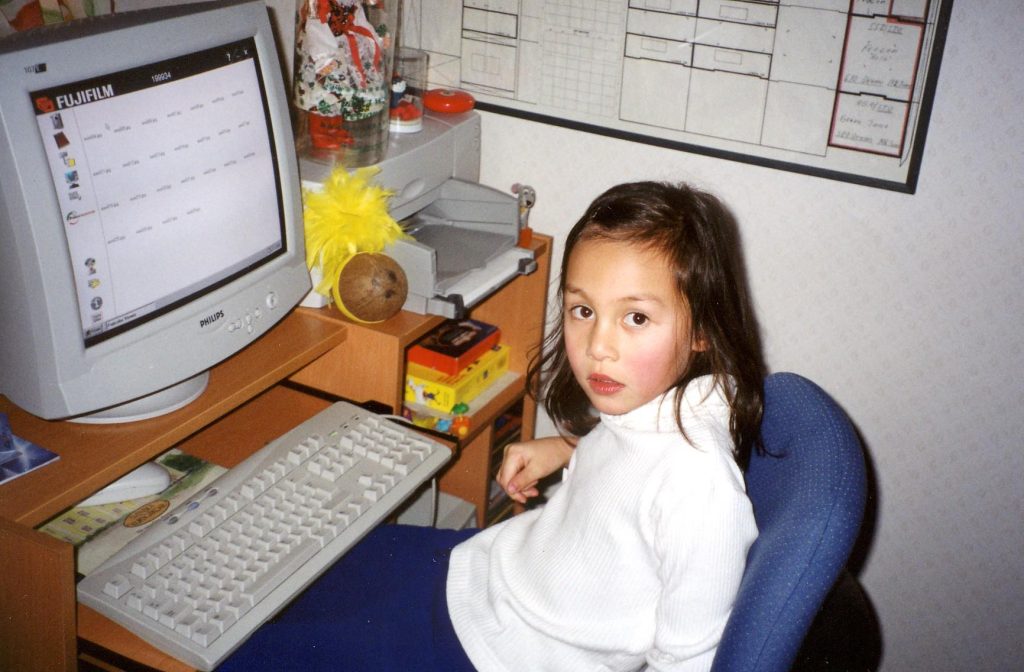
December 21st of 2001. At home with our family computer.
Let me share you another anecdote. For context, it starts with my recent purchase of a custom-built gaming computer, being my third one of this particular class. This time I moved from a Nvidia GTX 1060 to a AMD RX 9070 XT card. Yeah, a huge upgrade. “I should certainly have no issues with disposing of both my previous computer and my even-older gaming build I have, for some reason, hoarded over the years,” I thought. It was not until I unearthed the latter from the basement that the realisation as of why hit me. A shock wave of emotions incurred me, really.
Continue reading “A computer built with a grudge – and later turned solace”